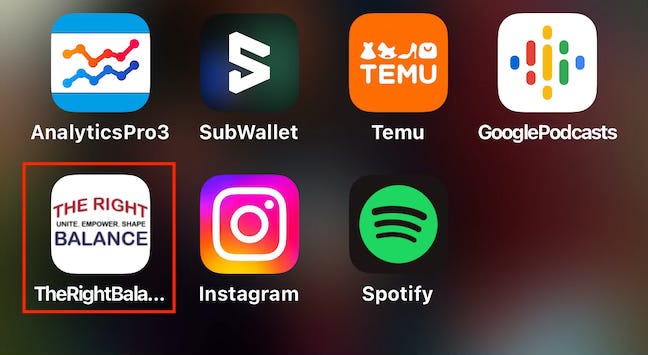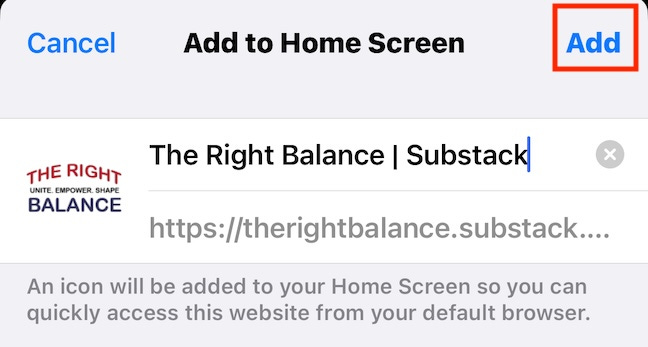How to Install The Right Balance as an App on iPhone
Put The Right Balance on your iPhone; it taks seconds.
Did you know that you can access The Right Balance without downloading an app, alleviating the need to navigate to our newsletter repeatedly? It takes only seconds! No more searching your email inbox or downloading third-party apps!
Below, we will identify the simple steps for the iPhone
Open Safari on your iPhone
Tap the following link, therightbalance.substack.com or enter the web address and tap Go
Once the site loads, tap the Share button at the bottom of the screen
Select the Add to Home Screen option. (You might need to scroll down)
Select Add in the top right corner.
That’s it. You will now see The Right Balance like any other app on your iPhone.